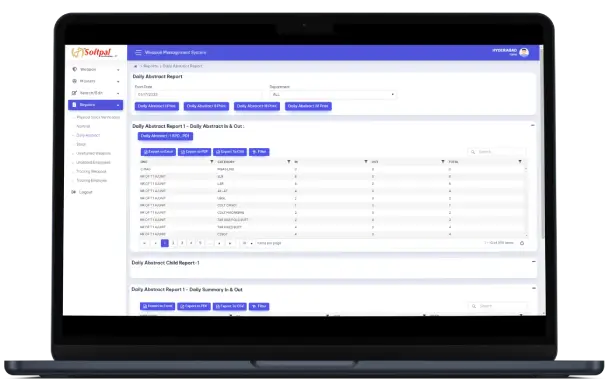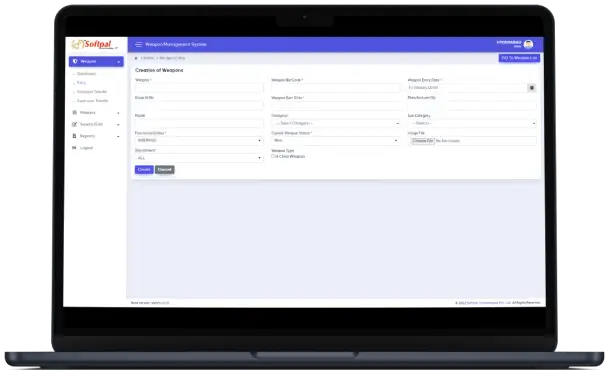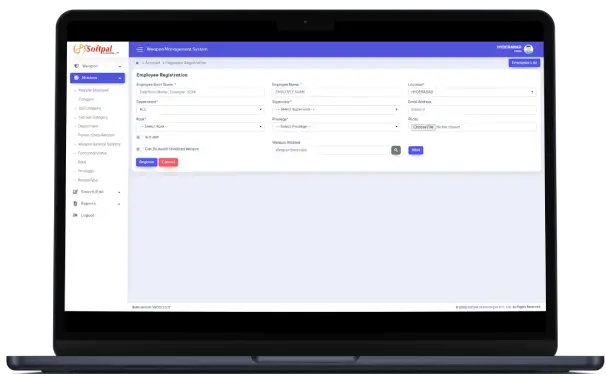Four fascinating reasons people prefer this software

Asset tracking
The software can help businesses keep track of their assets, including where they are located, their condition, and when they need maintenance or repairs.
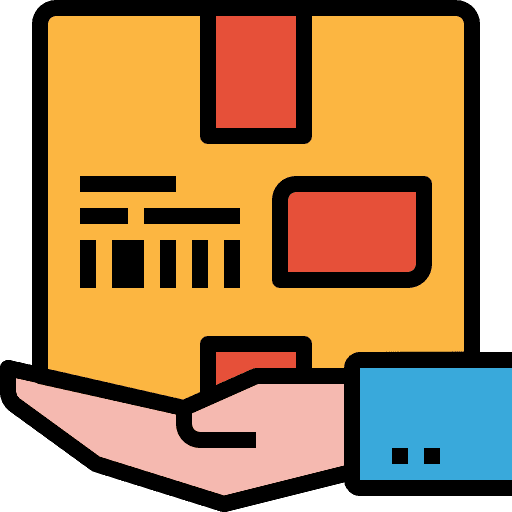
Replacement planning
The software can help businesses plan for and manage the replacement of their assets, including setting up replacement schedules and tracking the useful life of assets.

Maintenance management
The software can help businesses schedule and track maintenance and repairs for their assets, including setting up recurring maintenance schedules and generating alerts when maintenance is due.
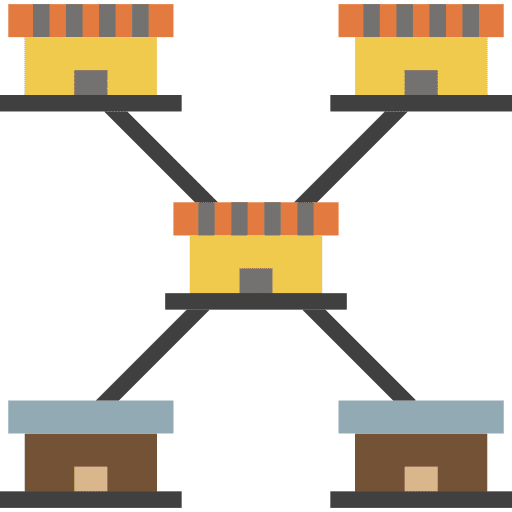
Reporting and analysis
The software can generate reports and help businesses analyze data on their assets, including utilization rates, maintenance costs, and the return on investment for each asset.
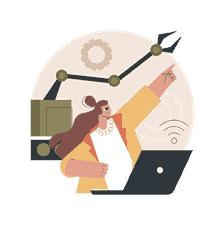



Steps To Go Live
Import your data
If you're using the software to replace an existing system, you'll need to import your existing data into the new software. This may include information about your customers, deliveries, and drivers.
Train your team
Make sure that everyone who will be using the software is familiar with its features and how to use it. Consider providing training sessions or documentation to help your team get up to speed.
Test your Software
Before you go live with the software, it's important to test it thoroughly to ensure that it's functioning correctly and meeting your needs. This may include running test deliveries or creating sample reports.
Go live
Once you're confident that the software is ready, it's time to go live! Make sure to communicate the switch to your customers and team members, and be prepared to provide support as needed.