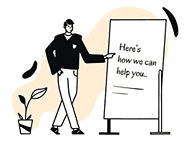
Asset Repair & Maintenance – Advantages & Benefits
- Reduce asset downtime through fast and efficient repair workflows.
- Monitor repair status in real-time across all locations.
- Manage vendor performance and service turnaround times effectively.
- Maintain a complete history of asset repair activities.
Issue to Repair
The Issue to Repair feature allows users to efficiently initiate and manage the repair process for assets that are damaged or faulty. This feature enhances asset management by using the Parent Fixed Asset Barcode and Gate Pass ID to track assets throughout the repair lifecycle. The process starts with identifying the asset, logging the issue, and assigning it for repair, all while ensuring accurate record-keeping for accountability and transparency.
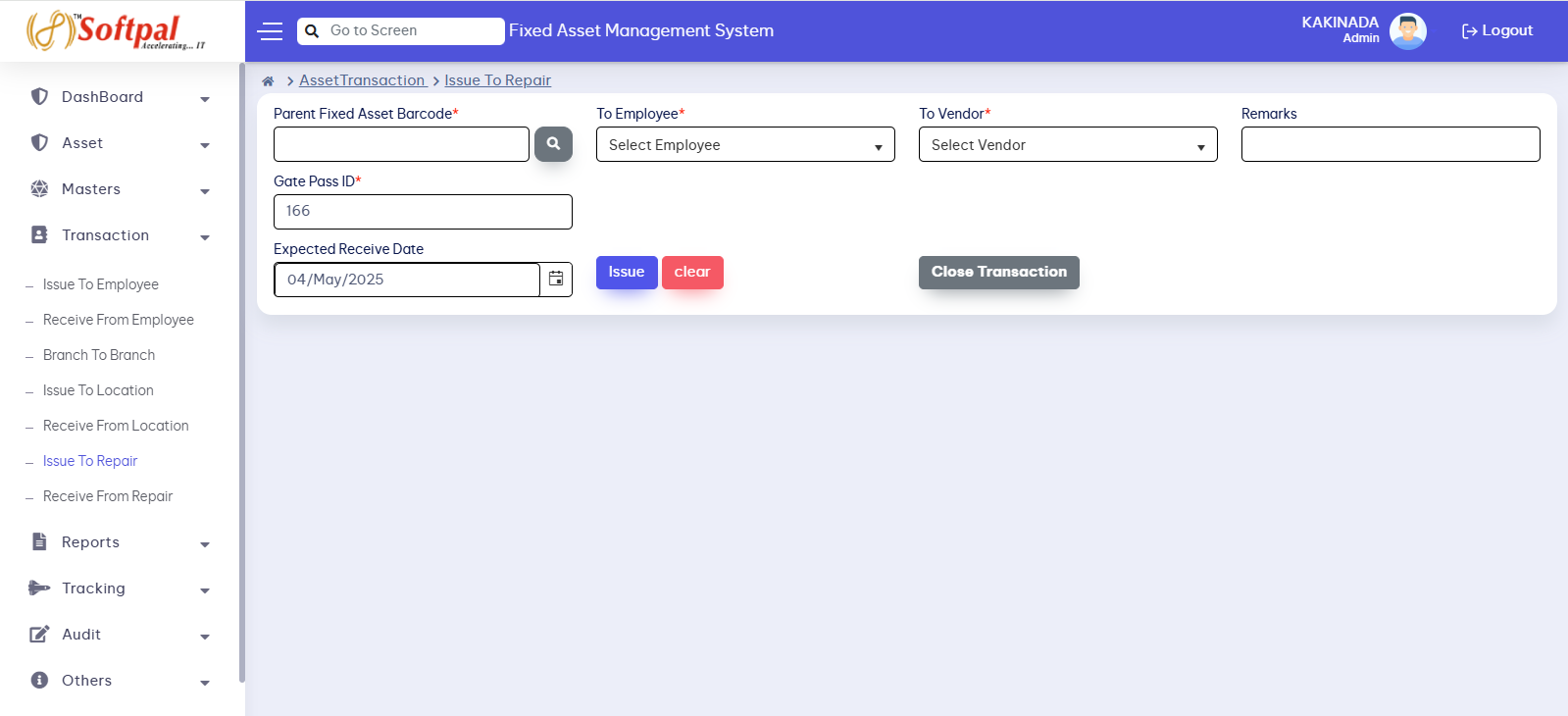
Receive from Repair
The Receive from Repair feature enables users to track the return of repaired assets, ensuring that they are inspected, properly documented, and reintegrated into inventory or reassigned. By scanning the Parent Fixed Asset Barcode upon return, companies can verify asset identity, condition, and repair status, ensuring that all assets are ready for use and properly documented.
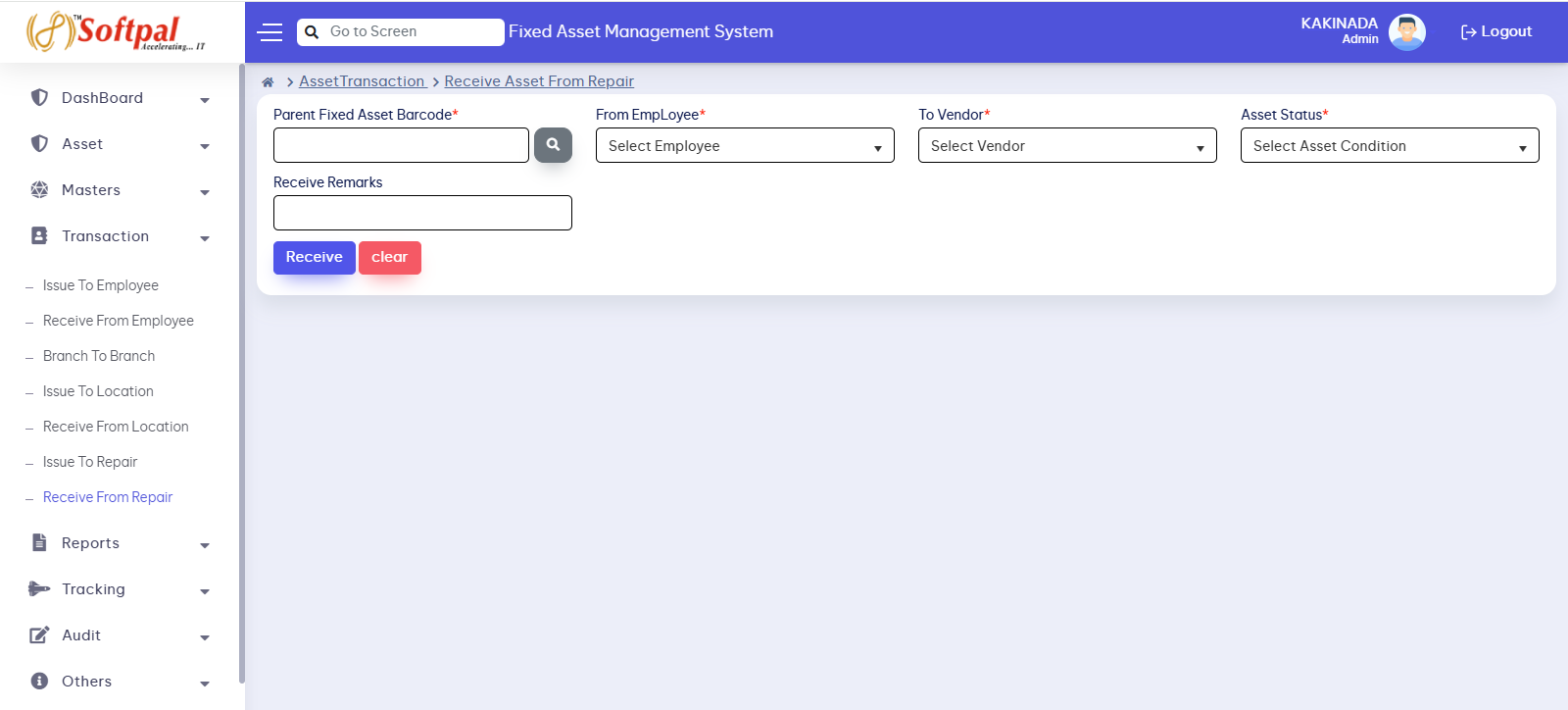
Core Functionality
Barcode Scanning for Asset Tracking
The Parent Fixed Asset Barcode is used to track the asset through every step of the repair process, allowing real-time monitoring of asset status and location. It ensures complete traceability of the asset from start to finish.
Gate Pass ID Tracking
When the asset is sent for repair, a Gate Pass ID is generated to authorize and track the movement of the asset between locations or departments. This provides additional security and accountability during transport.
Reintegration & Update
Condition Status Update: After passing inspection, the asset's condition is updated (e.g., “Repaired”, “Good”, “Ready for Use”), and the asset is either returned to the inventory or reassigned to a user or department.
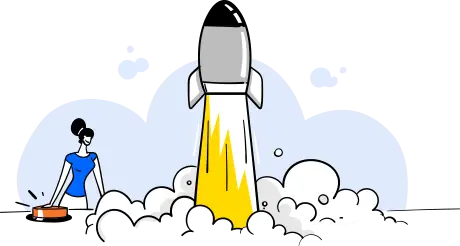
Take control of your assets with our high-performance asset management software.
Boost accuracy, visibility, and efficiency across your organization. Track, transfer, and manage with speed—start optimizing today!

